Kroger Community Rewards Program
This is an easy way, with NO COST to you to help support the Wheelchair Hockey League

For a member to re-enroll their card simply go to www.krogercommunityrewards.com
· Click “sign-in”
· Put in their email address and password that they used to enroll their card.
· Put in the group number (90873) or part of the name of the organization.
· Choose the correct organization.
· Click Enroll.
You are now enrolled for the May 1st 2016 to April 30th 2017 year of Kroger Community Rewards.
If it is the first time they are registering the member will need to set-up en account first.
· For a member to enroll their card simply go to www.krogercommunityrewards.com
· Click “create an account”
· Put in their email address and password. Confirm their password
· Enter plus card OR alt ID number
· Go to Community Rewards (near bottom)
· Follow through the steps. (name, address, etc.)
· Put in the group number (90873) or part of the name of the organization.
· Choose the correct organization.
· Click Enroll.
You are now enrolled for the May 1st 2016 to April 30th 2017 year of Kroger Community Rewards.
If you are having an issue with your password and or email address please call 1-800-KROGERS, press 5 for customer service, press 5 to speak to a customer service representative.
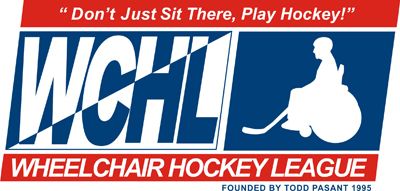
No Comments